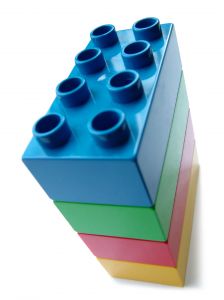
Building your website
The second instalment in our series of guides covers the basics in how to create a website and understanding HTML, CSS and JavaScript. The guide won’t make you an expert in coding HTML and CSS but it will get you started and give you a good overview. We have also collected some very handy links to ensure you have all the information you need.
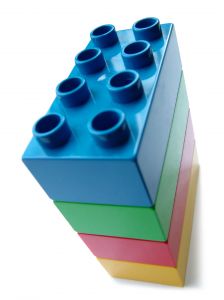
The guide covers the following areas
- Different ways to create a website
- Overview of HTML, CSS and JavaScript
- File structure
- Uploading your site
- Free resources/ links (see below)
Free HTML editors
http://notepad-plus.sourceforge.net/uk/site.htm
http://www.coffeecup.com/free-editor/
Learning resources
http://www.w3schools.com
http://htmldog.com/
Free web site templates
http://www.free-css.com/
http://www.freecsstemplates.org/
http://www.opendesigns.org/
Free images
http://www.freefoto.com
http://www.sxc.hu/
Colour guide
http://html-color-codes.com/
CSS galleries
http://www.cssdrive.com/
http://www.csselite.com/
Firefox plug-in
Firebug: https://addons.mozilla.org/en-US/firefox/addon/1843
MeasureIt: https://addons.mozilla.org/en-US/firefox/addon/539
Web Developer: https://addons.mozilla.org/en-US/firefox/addon/60
We hope you find the guide useful and if there is a particular area you think would be useful for us to cover please contact us or leave a comment.
Make sure to follow us on Twitter and Facebook to ensure you don’t miss out on future training guides.
