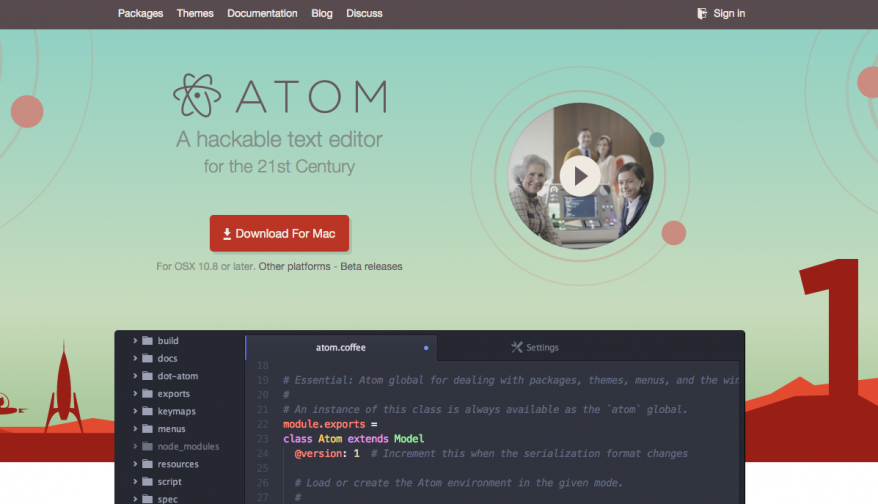
Atom text editor
Whether you code HTML, Javascript, PHP, python, etc then you might want to check out Atom “a hackable text editor for the 21st Century”. Atom is an open-source project so it’s completely free to download, use and modify. And you don’t need to worry about compatibility with your operating system as it’s available on Windows, Mac and Linux.
As Atom is completely free you can download a copy directly from the site here atom.io
Atom packages
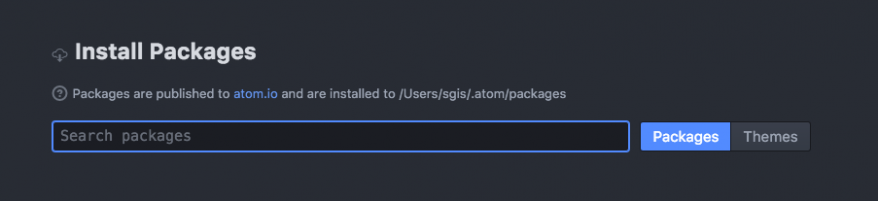
Once you’ve installed Atom you’ll want to start customising it’s functionality to meet your needs. Navigate to the Settings view and click on the “Install” tab. From here you can start adding packages to customise your editor’s functionality. I’ve listed some core packages which are a good start for website development but feel free to explore the full range here atom.io/packages
Recommended packages for web development
- Remote-FTP – enables quick syncing of content from desktop to server.
- atom-minify – automatically minifies CSS and javascript on save.
- file-icons – adds icons to different file extension for ease of selection.
- minimap – shows a minimap of the whole page which is really helpful for scrolling through your code quickly.
- project-manager – easy navigation and selection of your various projects.
- linter – Linter checks your codes syntax for any errors and shows a visual warning. You’ll also need to install language specific packages. For example if you coding PHP you’ll need to add linter-php too.
Atom themes
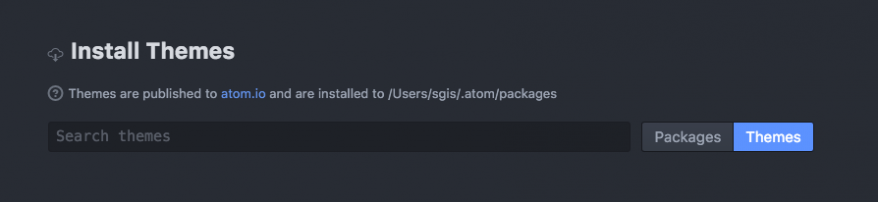
Atom’s look and feel can quickly be changed by simply swapping the theme. The theme can be changed from the Settings view and new themes can be added from the same “install” tab.
I didn’t play around with this much as I found the default theme to be very nice to use. The dark background and well balanced colours really helps reduce the strain on your eyes compared to a bright white background normally found on text editors. If you wanted to explore this a bit more you can search for different themes here atom.io/themes.
What are you waiting for? Download a copy and start coding!
