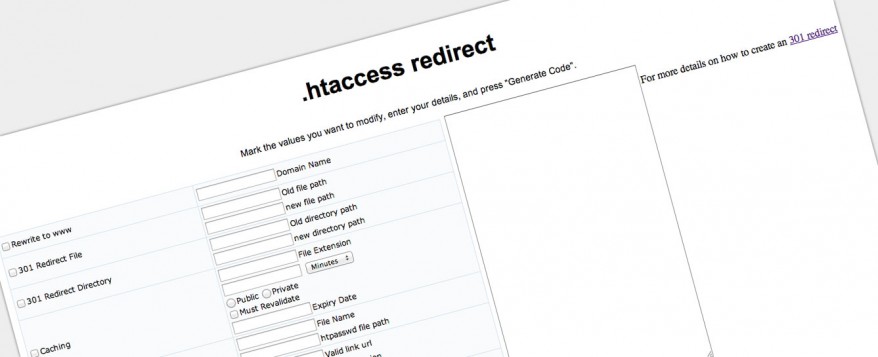
How to create your own .htaccess file
When we find a useful tool or resource on the web we love to share this with our visitors. We’ve recently stumbled across a helpful tool that creates a .htaccess file for you based on some simple user inputs. If you’re new to .htaccess you’ll know creating your own rules within the file can be tricky and mistakes can easily lead to your site not loading correctly.
Thankfully this helpful tool does all the fiddly coding for you htaccessredirect.net. All you need to do is pick what you need from the available options and then hit the ‘generte code’ button.
Once the code has been generated you can then copy and paste the code into your .htaccess file within your hosting space. If you don’t already have .htaccess file you can simply create one by hitting the add file button – you’ll then be able to paste the necessary code.
N.B. When making changes to .htaccess files it’s highly recommend to take a copy of the previous version before changing the code. This will allow you to quickly restore if there’s a problem.
