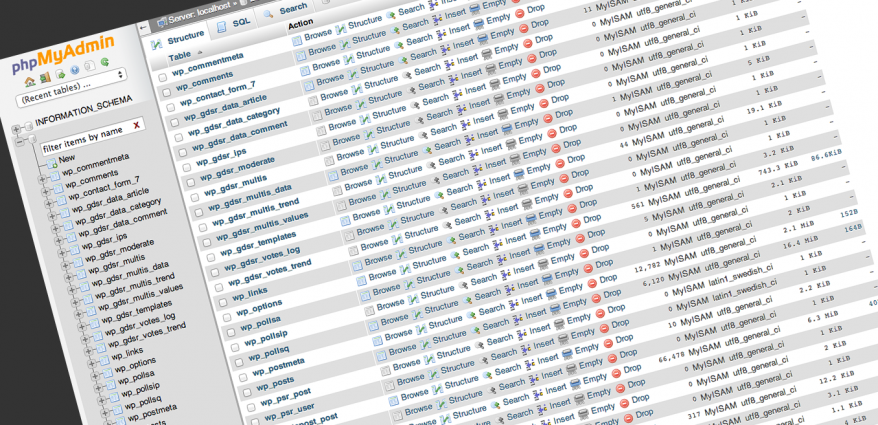
How to clear MySQL’s overhead in phpMyAdmin
If you use a CMS such as WordPress or Joomla it’s important to keep an eye on your database usage as large databases can affect your website’s speed. A common cause of a large database is spam. Spam can quickly take a lot of database space up and even if you delete the items within your CMS it can still leave an ‘overhead’ against the table within MySQL.
Thankfully this isn’t too tricky to remove – we’ve put a quick guide together below to show you how to clear the overhead from your MySQL database using phpMyAdmin.
PLEASE NOTE: Always take a full site backup before making any changes to the database.
1. Open the hosting control panel
2. Click on MySQL Databases under the Web Tools section.
3. Click the Manage button next to your database to open phpMyAdmin.
4. Select the database within phpMyAdmin by clicking on your database name from the left sidebar.
5. You will then see a list of the tables in your database with details of the overhead showing on the far right column.
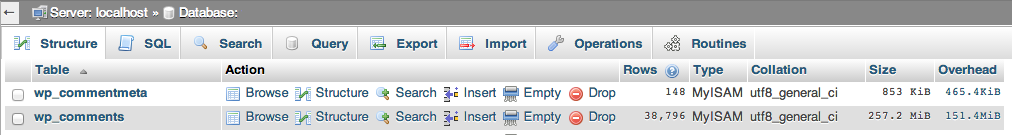
6. Click on the overhead value of the table you want to remove the overhead from (if you want to remove the overhead from multiple database you’ll need to do this one at a time)
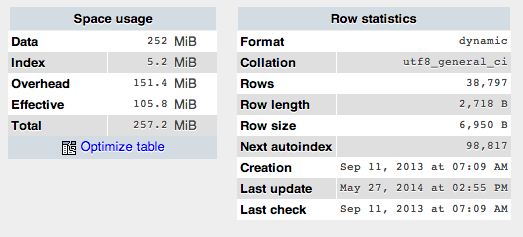
7. Click Optimize table and this will remove the overhead for this table.
